Physical Address
304 North Cardinal St.
Dorchester Center, MA 02124
Physical Address
304 North Cardinal St.
Dorchester Center, MA 02124
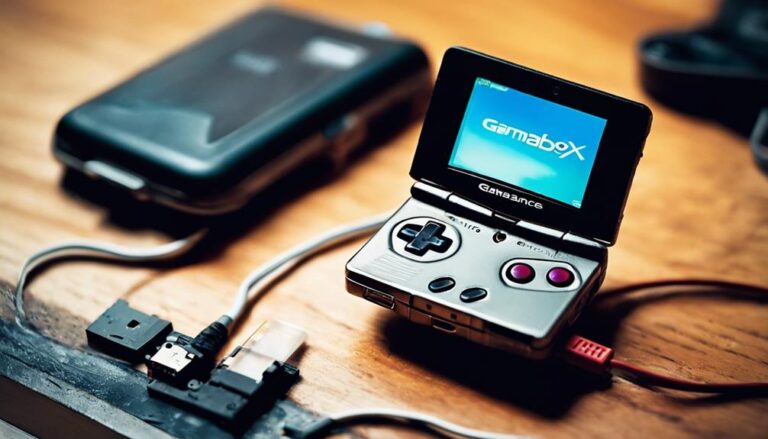
When faced with the frustrating issue of a Gameboy Advance SP not charging, troubleshooting the possible causes can be a methodical process that requires patience and attention to detail.
From checking the charger's voltage to inspecting the connection points, each step plays a crucial role in identifying the root of the problem.
However, even after diligently following these steps, there might be a lingering question of what to do next if the device still refuses to power up.
In such cases, exploring alternative solutions or seeking expert advice could be the key to resolving this perplexing dilemma.
To troubleshoot a Gameboy Advance SP not charging, the first step is to thoroughly inspect the power adapter for compatibility, functionality, and physical integrity. Ensure the power adapter is rated for a 5.2V output to match the GBA SP's requirements. Check for any visible damage or frayed cables that could affect the charging process.
Testing the power adapter on another device can help verify if it is functioning correctly. It is crucial to make sure the power adapter's connector is securely plugged into the GBA SP's charging port to establish a proper connection for charging. Additionally, considering trying a different power adapter can help rule out any issues with the original one.
The power switch on the GBA SP should also be in the 'off' position while charging to avoid any potential conflicts with the charging process. By thoroughly examining the power adapter and its components, one can address potential issues causing the GBA SP not to charge.
Upon examining the Gameboy Advance SP, attention should be directed towards scrutinizing the charging port for any signs of damage, debris, or corrosion that may impede its proper functionality.
Inspecting the charging port is vital in resolving charging issues with the Gameboy Advance SP. By carefully examining for any physical damage, cleaning out debris, and verifying electrical continuity, you can ensure that the charging port is in optimal condition for efficient charging. This meticulous inspection can help identify and address any underlying issues that may be causing the charging problem.
Considering the compatibility and quality of the replacement battery is crucial when addressing charging issues with the Gameboy Advance SP. It is essential to ensure that the new battery is compatible with the specific model of the Gameboy Advance SP to avoid further charging problems. Purchasing a battery from a reputable source guarantees both quality and performance, reducing the likelihood of encountering similar issues in the future.
When replacing the battery, it is advisable to follow a step-by-step guide or tutorial to ensure a safe and successful replacement process. After installing the new battery, test the Gameboy Advance SP to verify if the charging problem has been resolved. If the issue persists even after replacing the battery, it may be necessary to seek professional help to diagnose and address the underlying cause of the charging problem effectively. Remember that a high-quality and compatible replacement battery is key to maintaining the proper functioning of the Gameboy Advance SP.
Using a cotton swab dipped in rubbing alcohol is an effective method to clean the charging port contacts on your Gameboy Advance SP. Ensuring that the contacts are free from dust, dirt, and debris is crucial to establish a proper connection for charging.
Here are some key points to consider when cleaning the contacts:
Resetting the Gameboy Advance SP is a straightforward troubleshooting step that can help address minor software glitches affecting the device's charging functionality.
To reset the device, begin by powering off the Gameboy Advance SP and then carefully removing the battery. After the battery has been removed, it is recommended to wait for a few minutes before reinserting the battery and powering the device back on.
This simple process of resetting can often resolve common charging issues caused by software glitches. It is important to ensure that the device is fully powered off and disconnected from any charging sources before proceeding with the reset.
To address charging issues on a Gameboy Advance SP, firmware updates are not applicable as the device does not support user-updatable firmware. When troubleshooting charging problems, it is essential to focus on inspecting and repairing physical components rather than looking for firmware solutions.
Remember that issues with the switch, charging light, or other hardware components are more likely culprits for charging problems on a Gameboy Advance SP than firmware-related issues.
When faced with persistent charging issues on your Gameboy Advance SP that remain unresolved after inspecting physical components, seeking professional repair services becomes imperative for a comprehensive solution. Professional repair services offer the expertise needed to diagnose and troubleshoot complex charging problems that may arise with the device. Trained technicians are equipped to handle issues related to the charging port effectively, ensuring that delicate internal components are properly addressed during the repair process.
Opting for professional repair ensures that your Gameboy Advance SP charging problems are dealt with in a thorough and efficient manner. Expert repair services can provide a reliable solution for issues that DIY methods may not be able to resolve effectively. By entrusting your device to professionals with the necessary skills and knowledge, you can have peace of mind knowing that the charging issues will be properly diagnosed and addressed, ultimately restoring your Gameboy Advance SP to full functionality.
To verify if a Game Boy Advance SP is charging, look for the charging indicator light to illuminate when the device is plugged in. This visual cue confirms that the device is receiving power and undergoing the charging process.
When a Game Boy Advance SP fails to power on, potential causes could stem from issues with the charging port, battery, or internal components. Proper diagnosis through testing and inspection is crucial for identifying and remedying the problem.
Yes, you can charge a Game Boy Advance SP by using a compatible charger with the correct voltage output. Ensure a secure connection between the charger and the charging port, and monitor the charging indicator light for confirmation.
Gameboy Advance SP batteries typically last around 10-15 hours of gameplay on a full charge. Factors like screen brightness, volume level, and accessory usage can influence battery life. Regular maintenance and replacing old batteries can optimize performance.
In conclusion, troubleshooting a Gameboy Advance SP not charging involves:
By following these steps and ensuring proper maintenance, users can resolve charging issues and enjoy their Gameboy Advance SP without interruptions.